Learn how our products can simplify your EM analysis projects today.
Visit our Resource LibrarySubscribe to our latest news.
Related Resources

Videos
Utilizing Electromagnetic Simulation Software
This brief interview with Remcom's engineers highlights the evolution of a software platform that unites Remcom's FDTD code with its ray-tracing tools to analyze complex near-field in large-scale propagation environments.
Explore Resource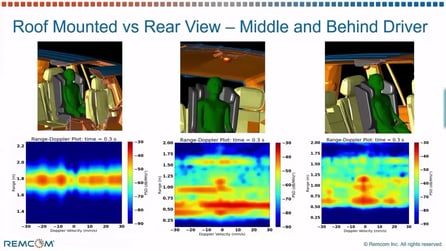
Webinars
Advancing Radar Sensing Simulation to Include Human Detection and Micro-Doppler in Complex Environments
In this webinar, we present a methodology for modeling radar returns and shadowing from humans, including the effects of breathing and heart rate on micro-Doppler.
Explore Resource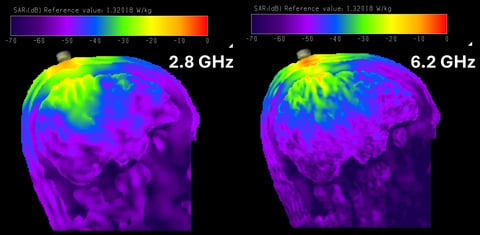
Application Examples
XFdtd SAR Simulations of a Mock Brain Computer Implant
This example shows Specific Absorption Rate (SAR) simulations for a first approximation Brain Computer Implant (BCI). It was generated using an open-source and anonymized data set of patient head models that includes five tissue compartments (scalp, skull, CSF, grey and white matter).
Explore Resource