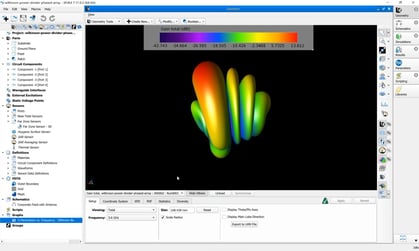Dynamic Matched Antenna Using XFdtd’s Schematic Editor
Modern devices use sensors to recognize an antenna in free space versus one next to a head. Based on the antenna loading condition, the device is able to dynamically adjust component values for optimal performance. XFdtd streamlines dynamic antenna matching by simulating multiple states and operating modes in one easy step.
In this video tutorial, an antenna's intrinsic impedance is simulated for two conditions--in free space and against a head. A three-port switch with two possible states is also included.
To analyze the matching network in XF, both simulations are brought into the schematic and two operating modes representing each switch state are analyzed via XF's tuning slider bars.
Visit our support site to explore the full tutorial and learn more about XF’s matching network antenna design workflow.
Learn more about our antenna simulation software…
Learn more about matching network design and simulation in XFdtd…