- Products & Solutions
- Wireless InSite
- Geometry Caching
Geometry Caching
Wireless InSite’s X3D Propagation Model automatically caches processed geometry for later use, avoiding geometry processing time when multiple concurrent or subsequent jobs are run with the same geometry.
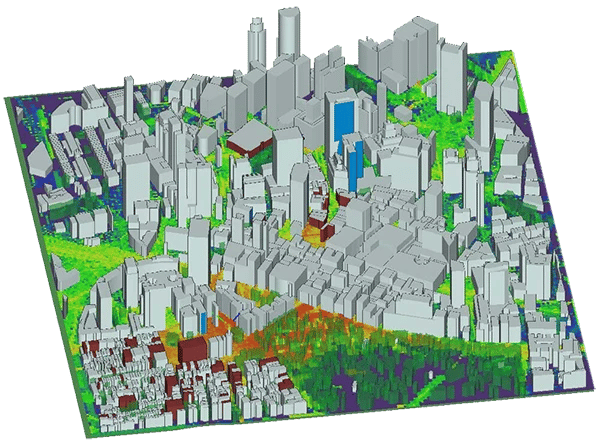
Before the X3D Propagation Model runs a simulation, it must first load and process all active geometry features. Wireless InSite automatically manages cached processed geometry for reuse on subsequent and concurrent X3D runs, eliminating the need to repeat the processing step. When Wireless InSite determines that a project's geometry has not changed, the cached geometry will be reused for future X3D simulations.
This provides dramatic time savings when running many studies with the same geometry, especially when the geometry contains many facets. This is also helpful when returning to a project that was run at an earlier time. For example, a project including urban geometry, foliage, and terrain elevation data can be run initially to generate the cache files. Subsequent simulations run within that geometry will be able to simply load geometry from the cache file. Figure 1 shows Barcelona urban, foliage and terrain geometry with multiple small cell study area boundaries, where independent simulations can be run using the same processed geometry. In this case geometry processing time is reduced from several minutes to a few seconds.
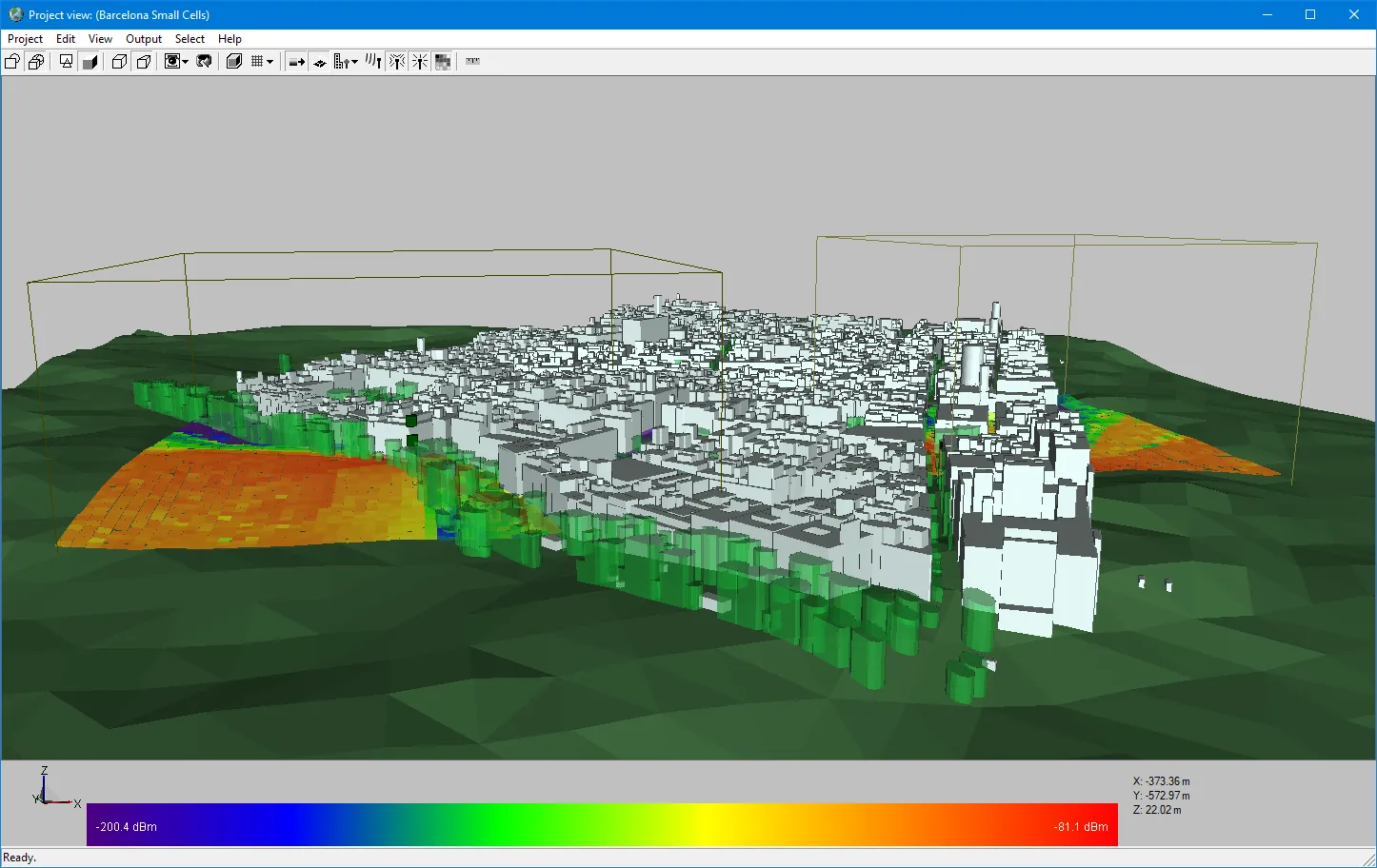
Figure 1: Multiple study areas modeling independent small cell analyses in Barcelona.
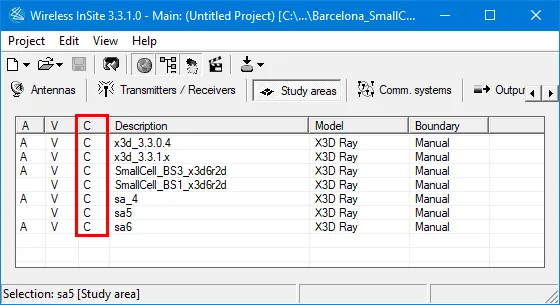
Figure 2: Wireless InSite’s Study Area Tab indicates whether a valid cache is available.
Processed geometry is cached on disk in two types of files, depending on whether terrain diffractions have been selected in the X3D study area. Because the cache represents the state of all active geometry features for an X3D simulation, making modifications to geometry in an active feature causes it to become invalid.
The C column in the study area properties tab of the main window indicates if the cache file associated with that study is still valid. If the associated cache file is invalid, Wireless InSite will automatically run a preprocessing job to generate it before launching the X3D simulation.
Save time and reduce costs.
Contact Remcom today for a customized solution to your most complex electromagnetic challenges.
Request a Quote